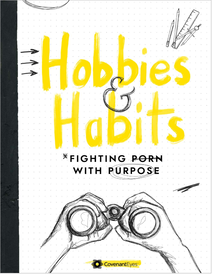When you are planning for online safety, you need to consider everyone in your home, not only yourself. Pornography today is far more violent and abusive than what was 20 years ago. It is also easier to find. As a result, it is more important than ever to do all we can to prevent children from accessing online pornography.
There is no perfect way to shield your family. We recommend shoring up each of the following areas to make sure that your family is protected.
Individual Computer
|
Understand the battle!
Accountability and filtering software is a tool that can help prevent access to unwanted images. However, there are ways to work around most safety solutions for those who are tech-savvy. To keep up with changing technology Covenant Eyes has implemented Screen Accountability. To learn more about Screen Accountability, watch the video below. |
multiple computers
It is not uncommon for families or even individuals to have more than one computer. Whether it is for work or play, adult or child, it is important that every device you own be protected. Covenant Eyes allows up to 10 users and unlimited devices. It works on Windows, Mac, Android and IOS. Learn more in the video below.
mobile devices
|
Smart Tvs
|
Smart TVs can be tricky, and it is harder and harder to find a TV not connected to the internet. The best answer to protecting your family from unwanted images is to use Open DNS. However, Covenant Eyes has also prepared some helpful information here for smart TVs and here for streaming devices like Apple TV, Fire Stick and Roku.
|
streaming services
open-DNS

If your home, church or business has multiple computers that access the Internet, OpenDNS is a different approach to Internet Safety that may work well for you. All computers in your home or business access the Internet through a single router or, in the case of some businesses, through a server. OpenDNS shows you how to program that router or computer to access the Internet only through their servers. Then, OpenDNS allows you to set the filtering level you want to apply to all computers in your home, church or business.
OpenDNS basic service is free.
You can restrict sites that show pornography, social networking sites, or any other category of sites you wish. You can add specific sites to "blacklist" or even set your entire network on a "whitelist," allowing Internet access to only those sites you deem safe.
One benefit of OpenDNS is that users on your router cannot access unwanted sites regardless of their device settings. Knowledgeable computer users who can get around Internet filtering software packages cannot bypass OpenDNS restrictions, since the Internet filtering takes place offsite. In addition, visitors accessing your network will automatically have the same restrictions and protections as everyone else.
There are two things to keep in mind for OpenDNS to be successful. First, secure the password to your router. Second, realize that the restrictions only apply to devices connected to your network. A smart device connecting to the Internet independently of your network will not be restricted.
From a business point of view, OpenDNS not only helps keep people from accessing pornography at work, it also helps employees stay on task by restricting sites not related to work.
OpenDNS basic service is free.
You can restrict sites that show pornography, social networking sites, or any other category of sites you wish. You can add specific sites to "blacklist" or even set your entire network on a "whitelist," allowing Internet access to only those sites you deem safe.
One benefit of OpenDNS is that users on your router cannot access unwanted sites regardless of their device settings. Knowledgeable computer users who can get around Internet filtering software packages cannot bypass OpenDNS restrictions, since the Internet filtering takes place offsite. In addition, visitors accessing your network will automatically have the same restrictions and protections as everyone else.
There are two things to keep in mind for OpenDNS to be successful. First, secure the password to your router. Second, realize that the restrictions only apply to devices connected to your network. A smart device connecting to the Internet independently of your network will not be restricted.
From a business point of view, OpenDNS not only helps keep people from accessing pornography at work, it also helps employees stay on task by restricting sites not related to work.

OpenDNS also comes with PhishTank, which protects computers from phishing (fraudulent attempts to steal your personal information via email).
Every month PhishTank produces the most accurate and timely statistics about phishing on the Internet and what email scams to be careful of.
Every month PhishTank produces the most accurate and timely statistics about phishing on the Internet and what email scams to be careful of.